
Product Update: Squad Overview, Feedback Inbox, and More Collaborative Learning Features
It’s been a busy three months here at 360Learning. We’ve been looking for new ways to help our clients bring Collaborative Learning to life by empowering every team to share expertise, declare learning needs, and grow together.
That’s why we’ve been hard at work rolling out new features that will help you simplify and measure learning Paths, supercharge your feedback loop, and deliver training projects more quickly. And in this product update, we’re here to tell you all about it.
Let’s dive in.
Simplify and measure learning Paths
Training needs are not one-size-fits-all. Whether a new employee is onboarding, or a department needs training on a new tool, we make it easy to build and assign learning Paths that are personalized—without the headache that comes with enrolling people individually and assigning due dates.
Introducing new functionality for learning Paths: linear or nonlinear settings, relative due dates, and more detailed dashboard stats.
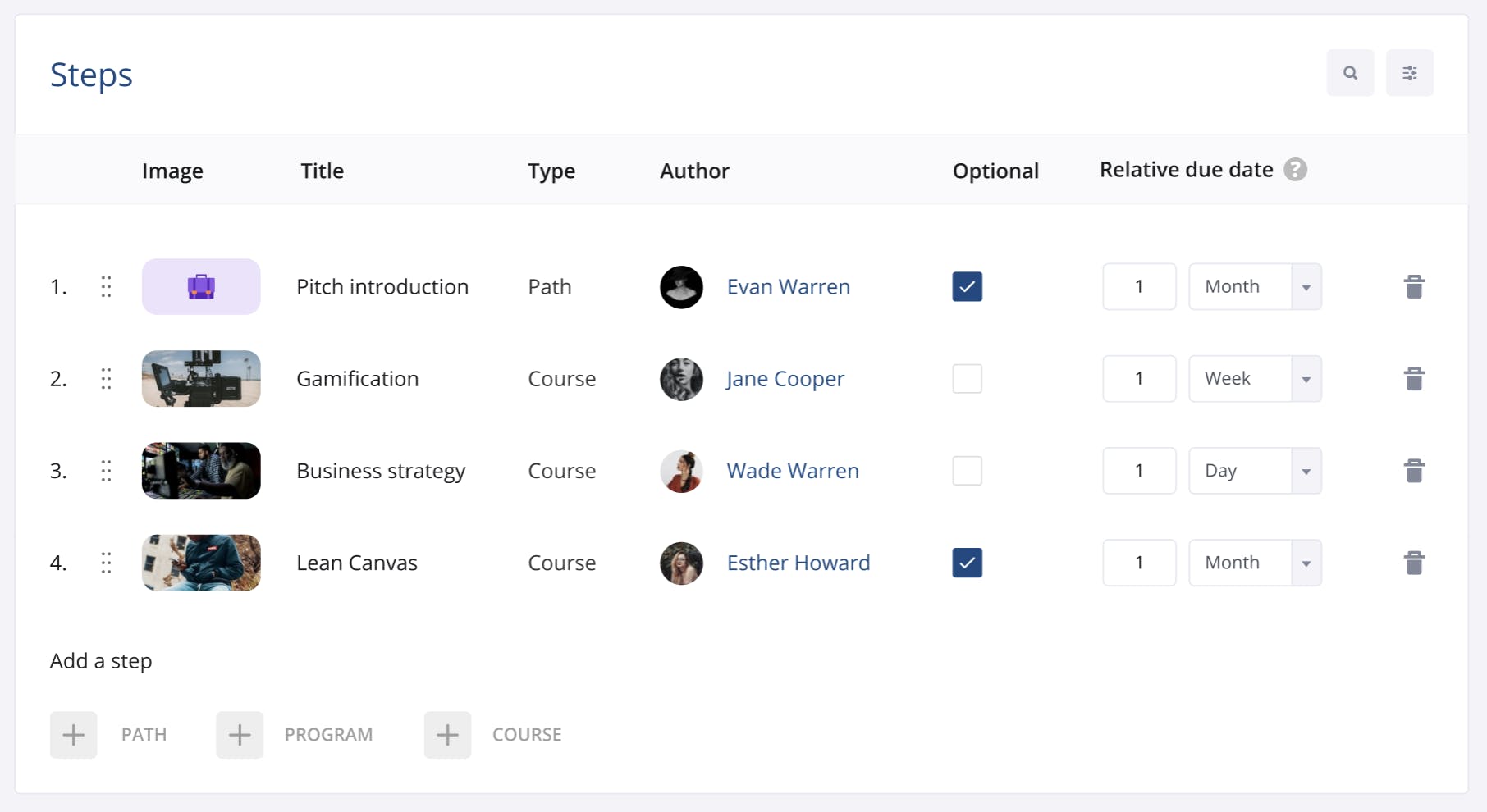
Linear & nonlinear Paths
Give learners flexibility in how they progress through a learning Path with our new nonlinear option. For linear Paths, you can decide the order in which someone takes courses or programs through completion. This makes it faster and easier to set courses and oversee learner progress.
Relative due dates for steps
Save time and effort from manually setting due dates for every learner within a Path. With relative due dates, you can now select deadlines for each step of a Path based on the learner’s enrollment date.
Dashboard stats
We’ve added more details to the dashboard, giving you visibility into how Paths are performing with the number of learners who have started, completed, and are late on a Path. You can also view the average Path score.
Dive deeper into a learner’s individual stats within a Path, including their status, average score, and final due date. This way, you’ll have an even clearer view of learner progress, and you’ll know exactly where people might need more help.
Supercharge your feedback loop
An active and continuous peer feedback loop is a key tool for any L&D leader looking to boost learner engagement and performance over time. Receiving, measuring, and responding to this feedback helps you improve your courses and build a culture of Collaborative Learning. That’s why we’ve come up with even more ways to accelerate your feedback loop and help you improve your learning outcomes over time.
Introducing Reactions Score, feedback inbox, and the ability to re-submit open-ended questions.
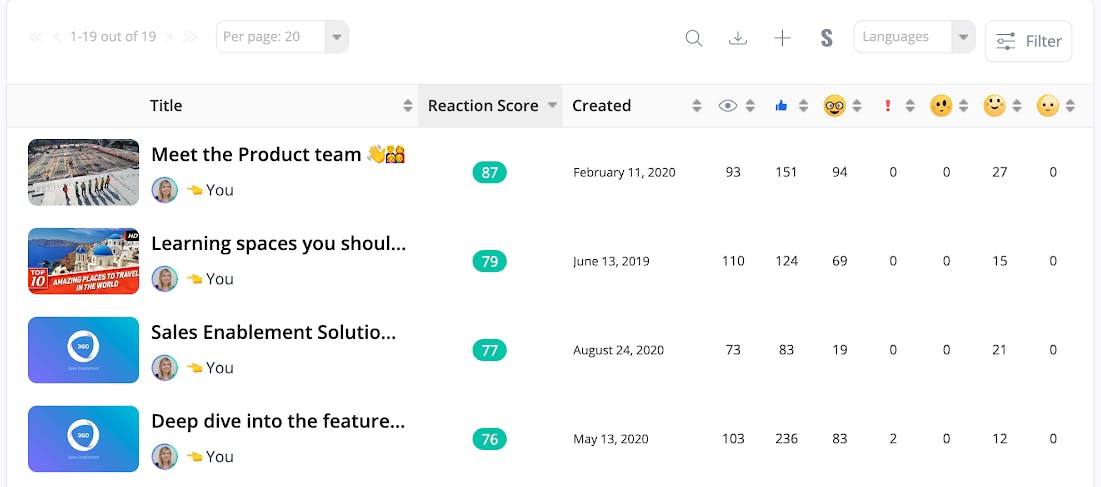
Reactions Score
Easily identify which courses need your attention with the new Reactions Score. Visible from the dashboard, courses that received lower scores because of reactions like ‘I didn’t get it’, or ‘this is out of date’ will be highlighted so you can address any inaccuracies quickly.
The Reactions Score also lets you see which courses are working well, so you can celebrate authors who created highly engaging content and build best practices from them.
Feedback inbox
Getting peer feedback on your courses is great, but it can be a little overwhelming at times—especially if you’re receiving multiple messages and alerts on potential improvements and points of clarification.
You never have to miss a beat, now that feedback provided across all courses is available directly in your inbox. Ensure efficiency and save valuable time by responding to this feedback all in one go.
Re-submit open-ended questions
In-course quizzes and tests are an excellent learning tool, but sometimes learners need more than one chance to get the most out of the opportunity. Now, you can increase learning opportunities by allowing learners to re-submit open-ended questions.
Instructors can review open-ended questions, provide feedback, and give the learner an opportunity to submit another answer. As part of our Sales Enablement solution, instructors can ask learners to submit a new Video Pitch and/or Screencast Demo for reassessment.
Deliver training projects lightning fast
Time to deliver is one of the most common complaints we hear from L&D leaders when it comes to designing training projects. Fortunately, we’re here to help you avoid having to spend more than three months of manual work to align stakeholders, gather content, and send reminders.
As part of our Enterprise Plan, we’ve released additional features to make it even easier to organize, collaborate, and deliver new trainings at the speed of business.
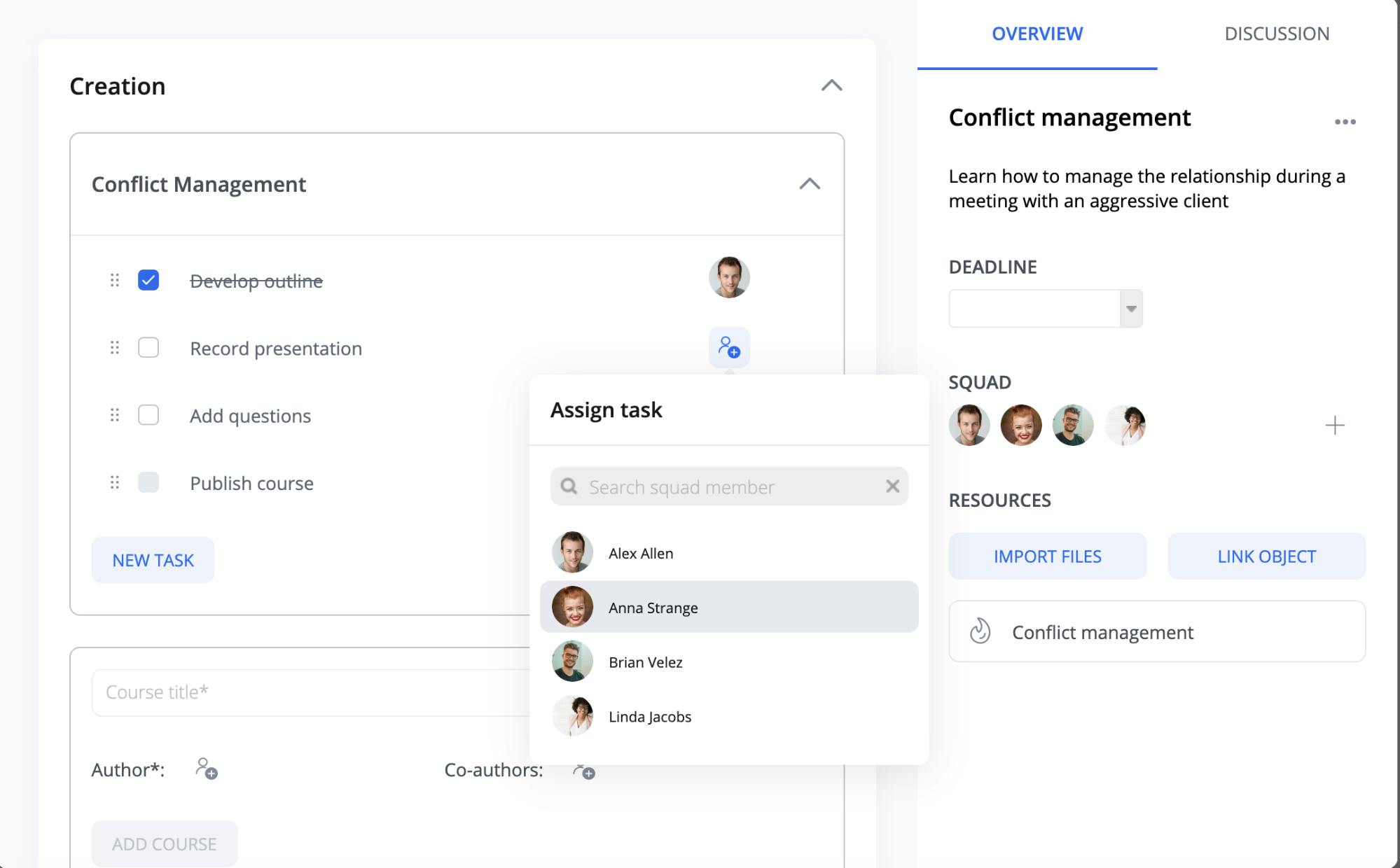
Task assignment
Improve project efficiency and create accountability with task assignments. Assign team members to specific tasks within a project so everyone knows what they are responsible for. The more clarity you have over your team’s responsibilities, the easier it is to deliver the right learning outcomes.
Project squad overview
Collaboration is key in building great learning experiences, but it can be messy. The more experts you have involved, the more attention you have to pay to organizing your projects.
Now, you can gain a better understanding of collaboration efforts and progress with the new project squad overview. We’ve visually revamped all projects so you can quickly see which members are involved, the progress of the project as a whole (based on the tasks that have been completed, or which are still remaining), and individual progress by project members.
Attach objects to projects
We’ve added new functionality to projects so you can keep all your resources in one place with the ability to attach courses, programs, and learning needs directly to projects. Now your team members will have all the context and relevant information they need within the project view.
Customize notifications for task assignments
Project members can now enable or disable email notifications for task assignments, and when a task is completed by another member in the project, and a weekly recap of remaining tasks to be completed.
Interested in learning more about our Enterprise Plan? Request a demo:
We now integrate with Oracle HCM
With our Oracle HCM integration, you can automatically sync your people data so you can eliminate the double data entry between HR and learning systems. Our Oracle integration is flexible enough to fit your HR infrastructure without requiring any custom development or IT setup.
Stay tuned for more updates
Did we say we were busy this quarter? From simplifying learning Paths to helping our clients deliver training projects at the speed of business, we’re always looking for better ways to support Collaborative Learning.
If you’d like more information on any of these updates and what they mean for you, you can learn about everything we released in our product release notes. You can also check out all past product updates here.
Stay tuned for more exciting product updates. Happy learning!


