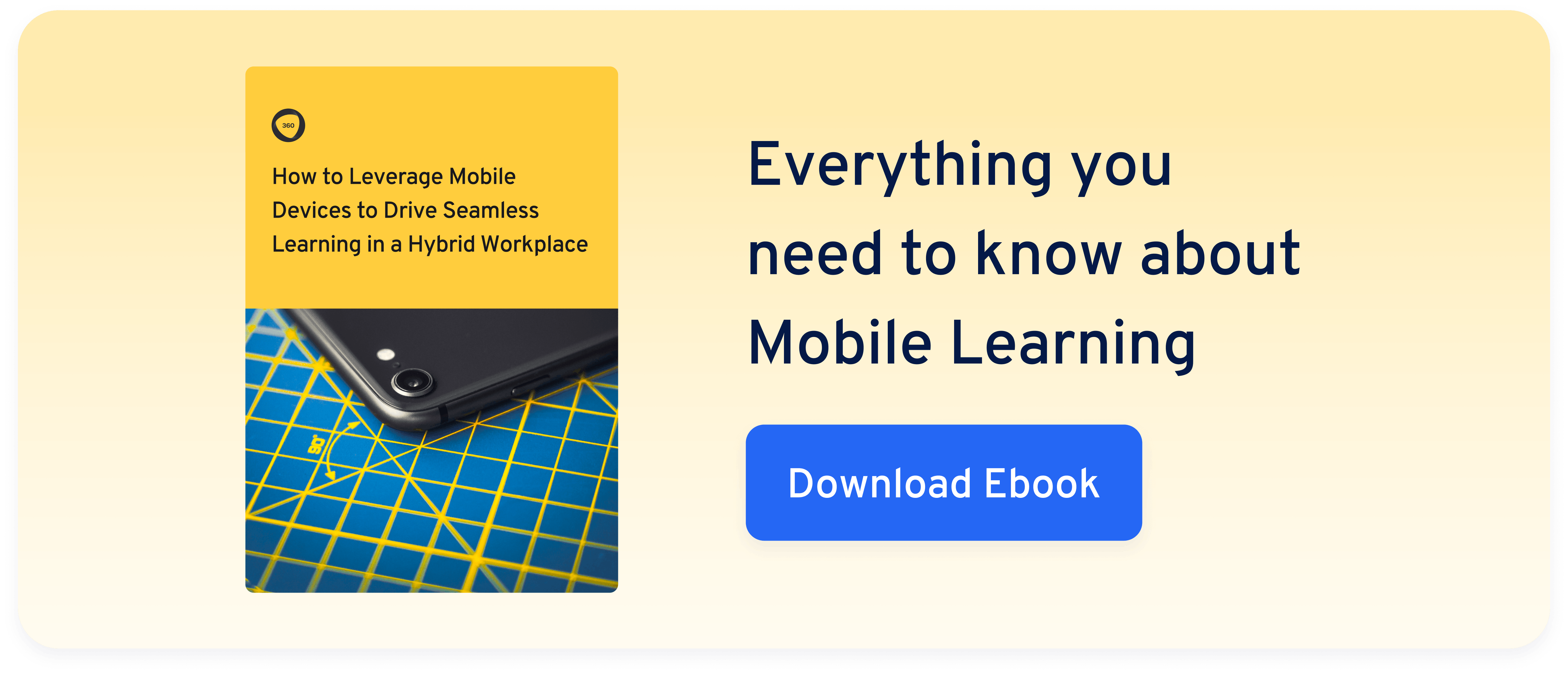The years between 2007 and 2010 brought us iPhones, Androids, and the 4G network. With those inventions in place, mobile training became the new hotness. In the years that followed, porting a few existing courses to a relatively friendly mobile platform meant your company was on the cutting edge of learning and development.
Today, mobile learning is no longer a novelty, and adding a few mobile courses isn’t enough to activate or engage learners. L&D teams need to be strategic about how they plan and design their mobile experience to create mobile training learners will flock to.
If you don’t have a mobile training strategy in place or are seeing lackluster results, it’s time to evolve your plan. Research shows that most companies struggle to implement mobile training in a way that achieves high adoption rates, but you can take steps to rise above the fray. The following tips will help you create mobile training that’ll keep your learners coming back to your courses, or you can download our dedicated ebook for the deep-dive:
1. (Re)Define your mobile training goals
If you rolled out mobile training options a decade ago, your main goal might have been to check the “we have mobile training options” box. Or you quickly implemented a mobile training option to accommodate the recent shift to remote/hybrid work, and you're currently operating without a strategy. Whichever the case, it’s time to take a more detailed look at what you expect to achieve from mobile training.
Setting goals for your mobile training will inform your content creation and give you something tangible to measure. Your goals should include the specific needs mobile training will satisfy for your organization. Choose goals that align well with mobile training—for example, improvement in course completion times is a good fit for mobile training because it’s been shown to improve the speed of completion by 45%.
Once your goals are set, you’ll have a better idea if you need to replace content, add to existing courses, develop brand new courses, or tackle a combination of all of the above.
Related: How to Achieve 90% Course Completion Rates (3 Data-Driven Insights)
2. Identify the right candidates to pilot your mobile training
Before doing any major rollouts, spend some time identifying and working with learners who can help you test and refine your mobile courses. If you have certain teams or departments who are already using mobile training or are comfortable with using their mobile devices at work, ask them to be your guinea pigs.
3. Choose the right type of course content
Some of your course content may not be a good fit for mobile training. Some of it may be too long or complicated or may not look or act the same as it would on a desktop. Long and complex courses won’t be as effective because they require too much time in front of a small screen.
Your mobile courses need to be simple and short. Bite-sized content in a microlearning format is perfect because courses can fit into periods of downtime. Onboarding is also a good fit for mobile training because topics can be broken down into short segments, and new hires can start on it before their official start date.
Additional types of content that are a great fit for mobile include:
- Pre- and post-assessments for any of your courses
- Short, module-based courses under 10 minutes
- Brief just-in-time training targeted toward a single subject
4. Incorporate the right learning strategies
Your mobile courses need to be engaging, relevant, and deliver training that sticks. Choosing the right learning strategies will help you connect with your learners and keep them coming back.
Use Collaborative Learning to develop your content
Collaborative Learning is a methodology where knowledge is a two-way street. It produces courses more relevant to learners because it gets them involved in the course creation process instead of courses being handed down to them.
You can take advantage of your employees’ knowledge by inviting them to collaborate with you on course content. You can also leverage Collaborative Learning by letting employees share content with others, and react and comment on material.
Personalize the experience
Learning material that is personalized allows for greater retention since learners are more engaged when content is tailored to their specific needs. You can take advantage of this by ditching one-size-fits-all courses in favor of more specialized learning and allowing employees to curate their own course plans.
For example, you can let learners choose their preferences or provide bookmarking tools that allow them to save their favorite content. You can also give them opportunities to provide instant feedback, which creates a more active experience.
Include social and interactive elements
Mobile is an interactive platform by nature. Walls of text get old fast—adding active learning elements can help improve interest and engagement. The following elements can make mobile learning more fun and enjoyable:

- Interactive quizzes and assessments
- Gamification like leaderboards, a point system, or giving learners the opportunity to earn badges
- Branching scenarios that let learners become decision-makers by having them make choices
- Social elements like discussion forums and other ways for learners to interact
- Videos can be used to illustrate course content or grouped into modules to form an entire course
Related: 6 Ideas for How L&D Teams Can Use Genially for Interactive Learning
5. Select a platform that makes developing mobile training easy
The more convenient your mobile training is, the more your learners will take advantage of it. Regardless of the platform or delivery method you choose, your mobile training platform needs to be:
- Easy to access: Learners should be able to log in anytime and anywhere. Don’t put it behind a firewall or on a platform where it can’t be accessed outside of the office.
- Truly mobile-friendly: Your training needs to be responsive, so it’ll seamlessly adapt to all mobile devices, not just phones.
- Accessible even when offline: Give your employees the ability to take courses even when they have no internet access, when they don’t want to burn data, or if their travels take them offline.
6. Test your mobile training experience
If your mobile training doesn’t work right on every device your learners are using, they’ll get frustrated and abandon your courses. It’s easy to avoid that issue by using usability testing tools to test on multiple mobile devices before going live to your whole team.
You can engage your employees during the testing phase by selecting a test group and letting learners interact with your courses. Once they’ve completed the course, ask them for feedback so you can better understand what’s working and what needs to be adjusted. Make sure to ask your test group about their user experience and the content so you maximize the amount of feedback you get from one testing session.
7. Track, measure, and optimize your courses
Tracking needs to be part of your mobile training strategy so you can follow and measure engagement and performance data like course completion and where learners dropped off. This information gives you what you need to optimize your courses so you’re continuously improving.
Tracking can be done manually, or you can use a great learning platform like 360Learning that tracks it all for you.
Drive adoption with a mobile training implementation plan
It doesn’t matter how fantastic your mobile training is if no one in your company knows about it. Once you’ve developed a mobile training strategy and created dedicated courses, write up an implementation plan to make sure your employees know what’s available to them.
Your implementation plan should include how you plan to announce and roll out mobile training options, your expectations for adoption over different time periods, and a reasonable time frame for your rollout. If you have both in-office and remote workers, make sure your plan includes a method for reaching both audiences.