
Book your 360Learning demo now
A 30-minute overview of the platform
100% tailored to your needs - with ❤️
No commitment. Free as can be.
Skills inventories or maps are crucial to understand the skills assets your organization has today, and to find skill gaps to close. Without this, it’s hard to design a successful learning and development program at all.
But mapping skills is time-consuming, often taking months or years to complete. And by the time your map is ready, it’s already out of date.
Thankfully, AI has completely changed this dynamic. With the right inputs, skills inventories can be created in minutes, and kept up to date by default. This frees L&D leaders to focus on upskilling and reskilling staff, and HR teams to close skills gaps through recruitment.
We’ll detail the typical process to create a skills inventory, and then explore how much more efficient this process is today with AI tools.

By providing your contact info, you agree to receive communications from 360Learning. You can opt-out at any time. For details, refer to our Privacy Policy.
A skills inventory is a record of all the skills, experiences, and job-related knowledge the people in your organization have today. Just as you would for stocks and supplies, you can measure and track these assets as people join, develop, and eventually leave the business.
An inventory is usually the outcome of a skills audit, through which you can identify skills gaps in the organization. The combined goal of each of these steps is to build an upskilling and reskilling strategy, and ultimately deliver an impactful learning and development program.
In practical terms, an inventory helps the HR department find the strengths and weaknesses within the workforce. Together with L&D leaders, they can then determine which skills to nurture from within, and which to more actively recruit for externally.
These two concepts go hand in hand, but are not actually identical. So it’s worth quickly unpacking them.
So in the most simple terms, an audit is a process, and an inventory is a document produced as part of that process.
Despite being “just a list of skills and knowledge,” creating a skills inventory is hard work. It requires careful planning, buy-in from around the organization, and persistence from the L&D leaders running the show. And in too many cases, the attempt fizzles out.
But the incredible technological strides of recent years mean that it can actually be relatively quick and painless. To illustrate, let’s look at the classic steps involved, and then see how many of these can now be sped up or automated entirely.
The following steps are still seen as the standard tactics to create a skills inventory.
1. Choose the skillset to measure
You’re not going to list out every skill or competency imaginable. As an organization, you need a fundamental skills ontology that defines what you need and value in your team. These are the agreed-upon terms and names of skills that everyone should understand and use.
Of course, some skills apply more to certain roles than others, and some skills won’t apply to everyone. But if they’re critical to the company, they should be on the list.
If this isn’t your first rodeo, you may already have a core skills ontology. Your job is made a little easier, as you just need to review and update this with any new priorities, and add these terms to your inventory. (“AI prompting” should now be on most lists, for example.)
2. Design the assessment
There are several good ways to take inventory of skills:
If you had the time and buy-in required, you’d love to do all of the above. Most likely you’ll have to choose, based on what’s achievable and what you hope will deliver the best results.
3. Run the campaign
Again, this might be part of a wider skills audit or other skilling program. As any L&D professional knows, getting your teams to participate and take the assessment seriously is genuinely difficult.
Traditionally, the only real solutions to this were clear communication and persistence. Ensure everyone knows what’s required and why they’re involved, and then just keep asking (nicely). Unfortunately, that can mean a lot of pestering people, which is never fun.
This is one area where modern tooling makes a world of difference, as we’ll see shortly.
4. Build skills matrices
Also known as skills mapping, set out the skills you have across the organization by team and/or level of hierarchy. For example, you can expect your engineering department to be advanced in aspects of coding and software architecture, but less knowledgeable about outbound sales.
Beyond the obvious technical and hard skills, you want to know where you might have certain shortages:
The downside: this requires a lot of data manipulation and manual effort. You need to map every individual response to the right team and staff level. You may also need to add tags and categorize certain skills in order to cross-reference properly.
At the very least, you’ll be playing in Excel (or similar) for days.
5. Find opportunities to develop
The logical next step of your inventory and skills map is to identify areas for upskilling, reskilling, or to bring in new skills through recruitment.
One overlooked advantage of an inventory (and skills map) is that you’ll find you already have certain skills, just perhaps not where you need them. In extreme cases, this could be the impetus for reorganization. But it also lets you identify subject-matter experts (SMEs) and get their help in upskilling others.
6. Update often
Particularly in large or growing companies with lots of turnover, a skills inventory can get out of date fast. By the time you’ve done all the analysis and Excel wizardry required, names and faces may have changed.
Which means to really be effective, you need to repeat the process above as often as is realistically possible. But of course, the process takes time. And most L&D teams don’t have the resources to build skills inventories over and over.
At best, you might be able to re-audit skills and revisit your inventory each year. Unless you have AI at your side.
Upskilling and reskilling your workforce is faster than ever. Let us show you how.
Now, let’s take that same list of steps from above, and see how AI tools can ease some of the burden.
1. Choose the skillset to measure
Whether you already have an ontology prepared or not, AI-powered tools can help with:
You benefit from both industry-wide best practices, and a tailored skillset aligned to your business. Which would normally take countless hours and years of expertise to design. This takes minutes, and is always learning.

2. Design the assessment
Your AI copilot can also suggest surveys and assessment campaigns based on your specific roles and the company structure. Good tools give you a more than suitable starting point, which you can build on and tweak as you see fit.
You can easily incorporate the full range of self assessment, tests, and feedback without any complicated effort from you or the respondents.
3. Run the campaign
Here’s where L&D leaders can get really excited, because your copilot starts to feel more autopilot. You can set up triggers and reminders for self-assessments, tests, and feedback, all of which can run automatically.
When people miss a step or have taken too long to respond, they’ll get a notification. Their manager can also check in on progress and provide feedback or context if necessary.
All of this can be done asynchronously and individually, while still sticking to your desired timeline.
And the best bit: you can launch this as a one-off inventory campaign, but schedule regular updates throughout the year. Any newcomers can take the tests and self-assessments when they join, and likewise your inventory will update automatically when key people leave.
4. Build skills matrices
Building matrices usually requires lots of data work. But good L&D tools can take all of those individual responses and create a clear organizational skills map in minutes.
It’s easier than ever to develop your own library of job roles and associated skills, and assign the right mastery levels for your organization. The kind of customization that would previously have required months of work, or help from external consultants, is now at your fingertips.
And your skills maps will always be up to date.
5. Find opportunities to develop
The result of up-to-date skills mapping is that finding skills gaps is also a breeze. As soon as new skills are identified as organizational priorities, you’ll know immediately where they do and don’t exist within the company.
If the next step is upskilling or reskilling staff, you can kick off workflows to walk them through the process in seconds. The AI notifies them of the action required, and can even suggest further reading or interesting courses based on their individual needs.
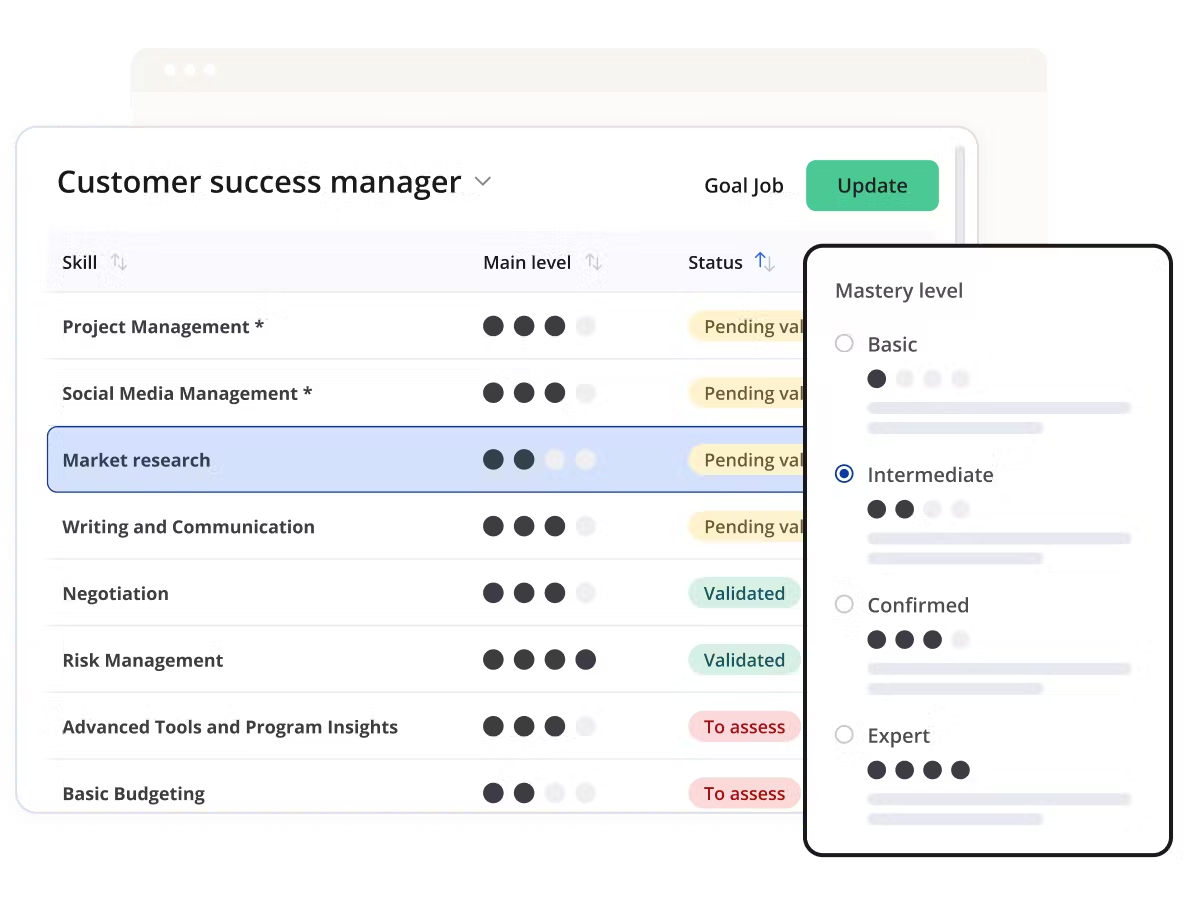
6. Update often
This is perhaps the biggest reason to be excited about AI as an L&D leader: AI tools keep your inventory up to date by default. You don’t need to manually launch assessment campaigns each year (or more).
Instead, the tool will constantly assess skills at key moments in the employee’s journey:
The key point is, as new assessments are completed, skills maps and inventories are updated dynamically. There is no need to go through hours of Excel work to add new results to old, or to build whole new inventories from scratch. The tools take care of it all.
Mapping skills is both important and time-consuming; worthwhile and frustrating. You simply can’t build an effective skills-based learning program without a clear inventory. But the time and effort involved in building and maintaining makes you want to quit before you even start.
AI-powered tools have turned this on its head. Suddenly, it’s fast and efficient to build skills lists, assess team members, and keep matrices up to date.

Whether this is your first skills audit or your hundredth, Skills by 360Learning takes all of the manual effort out of:
A 30-minute overview of the platform
100% tailored to your needs - with ❤️
No commitment. Free as can be.
By providing your contact info, you agree to receive communications from 360Learning. You can opt-out at any time. For details, refer to our Privacy Policy.